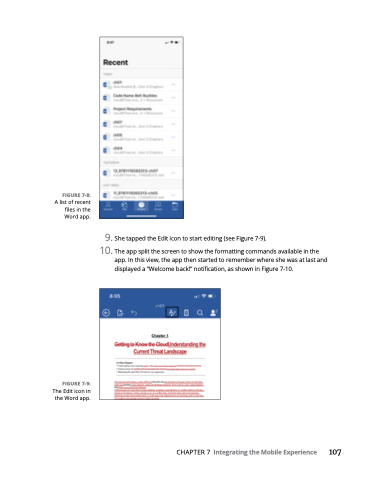Page 123 - MS Office 365 for Dummies 3rd Ed (2019)
P. 123
FIGURE 7-8:
A list of recent files in the Word app.
FIGURE 7-9:
The Edit icon in the Word app.
9. She tapped the Edit icon to start editing (see Figure 7-9).
10. The app split the screen to show the formatting commands available in the app. In this view, the app then started to remember where she was at last and displayed a “Welcome back!” notification, as shown in Figure 7-10.
CHAPTER 7 Integrating the Mobile Experience 107