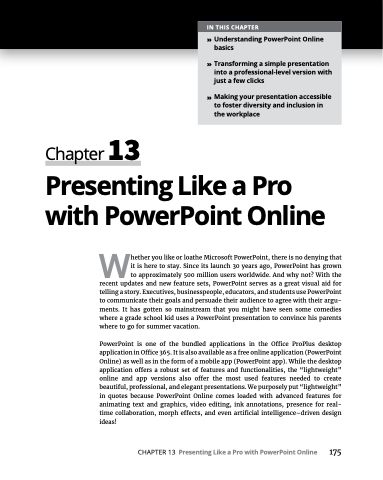Page 191 - MS Office 365 for Dummies 3rd Ed (2019)
P. 191
IN THIS CHAPTER
» Understanding PowerPoint Online basics
» Transforming a simple presentation into a professional-level version with just a few clicks
» Making your presentation accessible to foster diversity and inclusion in the workplace
Chapter 13
Presenting Like a Pro
with PowerPoint Online
Whether you like or loathe Microsoft PowerPoint, there is no denying that it is here to stay. Since its launch 30 years ago, PowerPoint has grown to approximately 500 million users worldwide. And why not? With the recent updates and new feature sets, PowerPoint serves as a great visual aid for telling a story. Executives, businesspeople, educators, and students use PowerPoint to communicate their goals and persuade their audience to agree with their argu- ments. It has gotten so mainstream that you might have seen some comedies where a grade school kid uses a PowerPoint presentation to convince his parents where to go for summer vacation.
PowerPoint is one of the bundled applications in the Office ProPlus desktop application in Office 365. It is also available as a free online application (PowerPoint Online) as well as in the form of a mobile app (PowerPoint app). While the desktop application offers a robust set of features and functionalities, the “lightweight” online and app versions also offer the most used features needed to create beautiful, professional, and elegant presentations. We purposely put “lightweight” in quotes because PowerPoint Online comes loaded with advanced features for animating text and graphics, video editing, ink annotations, presence for real- time collaboration, morph effects, and even artificial intelligence–driven design ideas!
CHAPTER13 PresentingLikeaProwithPowerPointOnline 175