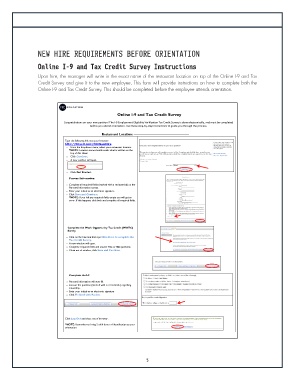Page 7 - Immigration & I-9_8-22-17_PRISMA_Neat
P. 7
NEW HIRE REQUIREMENTS BEFORE ORIENTATION
Online I-9 and Tax Credit Survey Instructions
Upon hire, the manager will write in the exact name of the restaurant location on top of the Online I-9 and Tax
Credit Survey and give it to the new employee . This form will provide instructions on how to complete both the
Online I-9 and Tax Credit Survey . This should be completed before the employee attends orientation .
Online I-9 and Tax Credit Survey
Congratulations on your new position! The I-9 Employment Eligibility Verification Tax Credit Survey is done electronically, and must be completed
before you attend orientation. Use these step-by-step instructions to guide you through the process.
Restaurant Location:
Type the following link into your browser:
http://tinyurl.com/FRCNewHire
● From the dropdown menu, select your restaurant location.
*NOTE: Location name should match what is written on the
top of this sheet.
● Click Continue.
● A new window will open.
● Click Get Started.
Personal Information
● Complete all required fields (marked with a red asterisk) on the
Personal Information screen.
● Enter your initials as an electronic signature.
● Click Save and Continue.
*NOTE: If you left any required fields empty you will get an
error. If this happens, click back and complete all required fields.
Complete the Work Opportunity Tax Credit (WOTC)
Survey
● Click on the blue link that says Click Here to complete the
Tax Credit Survey.
● A new window will open.
● Complete required fields and answer Yes or No questions.
● Close out of window, click Save and Continue.
Complete the I-9
● Personal information will auto fill.
● Answer the question (marked with a red asterisk) regarding
citizenship.
● Enter your initials as an electronic signature
● Click Finished with Packet.
Click Log Out and close out of browser.
*NOTE: Remember to bring 2 valid forms of identification to your
orientation.
5
Revised February 2014 5