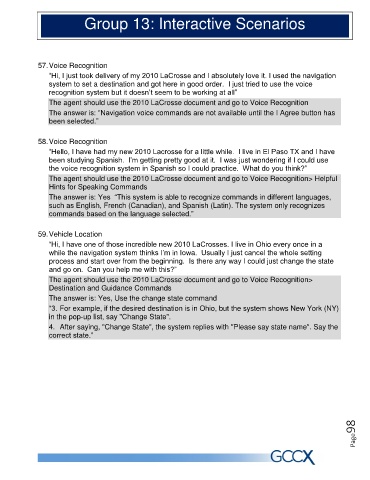Page 98 - Change suggested
P. 98
Group 13: Interactive Scenarios
57. Voice Recognition
“Hi, I just took delivery of my 2010 LaCrosse and I absolutely love it. I used the navigation
system to set a destination and got here in good order. I just tried to use the voice
recognition system but it doesn’t seem to be working at all”
The agent should use the 2010 LaCrosse document and go to Voice Recognition
The answer is: “Navigation voice commands are not available until the I Agree button has
been selected.”
58. Voice Recognition
“Hello, I have had my new 2010 Lacrosse for a little while. I live in El Paso TX and I have
been studying Spanish. I’m getting pretty good at it. I was just wondering if I could use
the voice recognition system in Spanish so I could practice. What do you think?”
The agent should use the 2010 LaCrosse document and go to Voice Recognition> Helpful
Hints for Speaking Commands
The answer is: Yes “This system is able to recognize commands in different languages,
such as English, French (Canadian), and Spanish (Latin). The system only recognizes
commands based on the language selected.”
59. Vehicle Location
“Hi, I have one of those incredible new 2010 LaCrosses. I live in Ohio every once in a
while the navigation system thinks I’m in Iowa. Usually I just cancel the whole setting
process and start over from the beginning. Is there any way I could just change the state
and go on. Can you help me with this?”
The agent should use the 2010 LaCrosse document and go to Voice Recognition>
Destination and Guidance Commands
The answer is: Yes, Use the change state command
“3. For example, if the desired destination is in Ohio, but the system shows New York (NY)
in the pop-up list, say "Change State".
4. After saying, "Change State", the system replies with "Please say state name". Say the
correct state.”
Page98