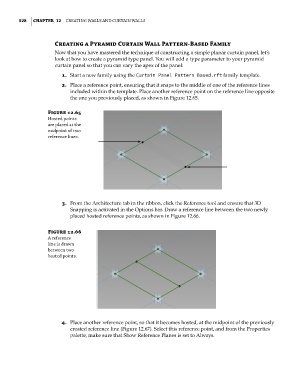Page 562 - Divyank Tyagi
P. 562
528 | ChaPTER 12 Creating Walls and Curtain Walls
Creating a Pyramid Curtain Wall Pattern-Based Family
Now that you have mastered the technique of constructing a simple planar curtain panel, let’s
look at how to create a pyramid type panel. You will add a type parameter to your pyramid
curtain panel so that you can vary the apex of the panel:
1. Start a new family using the Curtain Panel Pattern Based.rft family template.
2. Place a reference point, ensuring that it snaps to the middle of one of the reference lines
included within the template. Place another reference point on the reference line opposite
the one you previously placed, as shown in Figure 12.65.
Figure 12.65
hosted points
are placed at the
midpoint of two
reference lines.
3. From the Architecture tab in the ribbon, click the Reference tool and ensure that 3D
Snapping is activated in the Options bar. Draw a reference line between the two newly
placed hosted reference points, as shown in Figure 12.66.
Figure 12.66
a reference
line is drawn
between two
hosted points.
4. Place another reference point, so that it becomes hosted, at the midpoint of the previously
created reference line (Figure 12.67). Select this reference point, and from the Properties
palette, make sure that Show Reference Planes is set to Always.
c12.indd 528 5/3/2014 11:13:33 AM