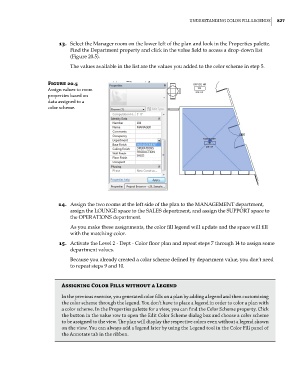Page 861 - Divyank Tyagi
P. 861
|
unDerstanDing CoLor FiLL LegenDs 827
13. Select the Manager room on the lower left of the plan and look in the Properties palette.
Find the Department property and click in the value field to access a drop-down list
(Figure 20.5).
The values available in the list are the values you added to the color scheme in step 5.
Figure 20.5
assign values to room
properties based on
data assigned to a
color scheme.
14. Assign the two rooms at the left side of the plan to the MANAGEMENT department,
assign the LOUNGE space to the SALES department, and assign the SUPPORT space to
the OPERATIONS department.
As you make these assignments, the color fill legend will update and the space will fill
with the matching color.
15. Activate the Level 2 - Dept - Color floor plan and repeat steps 7 through 14 to assign some
department values.
Because you already created a color scheme defined by department value, you don’t need
to repeat steps 9 and 10.
assigning Color Fills without a Legend
in the previous exercise, you generated color fills on a plan by adding a legend and then customizing
the color scheme through the legend. You don’t have to place a legend in order to color a plan with
a color scheme. in the Properties palette for a view, you can find the Color scheme property. Click
the button in the value row to open the edit Color scheme dialog box and choose a color scheme
to be assigned to the view. The plan will display the respective colors even without a legend shown
on the view. You can always add a legend later by using the Legend tool in the Color Fill panel of
the annotate tab in the ribbon.
c20.indd 827 5/3/2014 11:59:58 AM