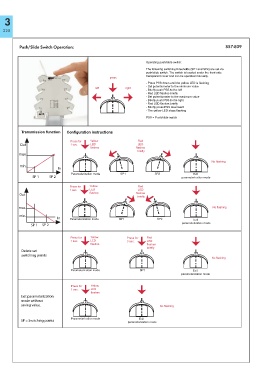Page 222 - Wagp_InterfaceElectronic_Volume4_2015_US.pdf
P. 222
3
220
Push/Slide Switch Operation: 857-809
Operating push/slide switch:
The following switching thresholds (SP1 and SP2) are set via
push/slide switch. The switch is located under the front-side
transparent cover and can be operated manually.
press
- Press PSS down until the yellow LED is flashing
- Set potentiometer to the minimum value
left right
- Briefly push PSS to the left
- Red LED flashes briefly
- Set potentiometer to the maximum value
- Briefly push PSS to the right
- Red LED flashes briefly
- Briefly press PSS downward
- The yellow LED stops flashing
PSS = Push/slide switch
Transmission function
Configuration instructions
Press for Yellow Red
Out 1 sec. LED LED
flashes flashes
briefly
max.
No flashing
min.
In
Parameterization mode SP1 SP2 Exit
SP 1 SP 2 parameterization mode
Press for Yellow Red
1 sec. LED LED
flashes flashes
Out
briefly
max. No flashing
min.
In Parameterization mode SP1 SP2 Exit
parameterization mode
SP 1 SP 2
Press for Yellow Press for Red
1 sec. LED 3 sec. LED
flashes flashes
briefly
Delete set
switching points
No flashing
Parameterization mode SP1 Exit
parameterization mode
Press for Yellow
1 sec. LED
flashes
Exit parameterization
mode without
saving value. No flashing
Parameterization mode Exit
SP = Switching points
parameterization mode