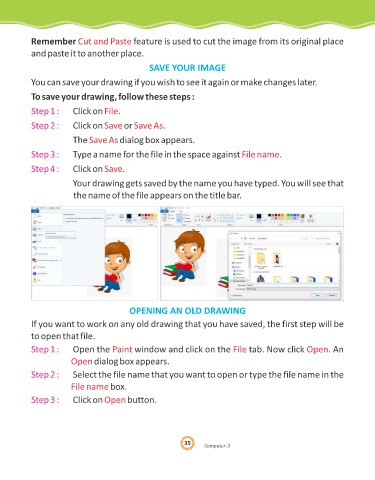Page 35 - Genius Kidz Tech Trekr-3
P. 35
Remember Cut and Paste feature is used to cut the image from its original place
and paste it to another place.
SAVE YOUR IMAGE
You can save your drawing if you wish to see it again or make changes later.
To save your drawing, follow these steps :
Step 1 : Click on File .
Step 2 : Click on Save or Save As .
The Save As dialog box appears.
Step 3 : Type a name for the file in the space against File name .
Step 4 : Click on Save .
Your drawing gets saved by the name you have typed. You will see that
the name of the file appears on the title bar.
OPENING AN OLD DRAWING
If you want to work on any old drawing that you have saved, the first step will be
to open that file.
Step 1 : Open the Paint window and click on the File tab. Now click Open . An
Open dialog box appears.
Step 2 : Select the file name that you want to open or type the file name in the
File name box.
Step 3 : Click on Open button.
35
35
35
omput
er-3
C C omput er-3
Computer-3