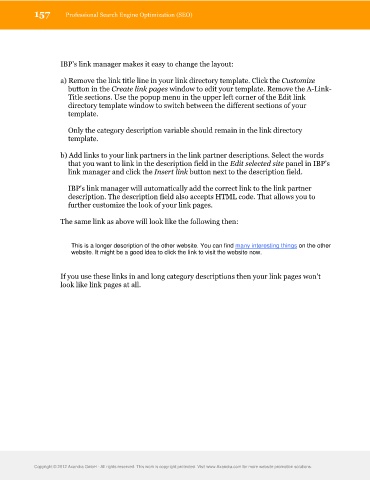Page 158 - Professional Search Engine Optimization (SEO)
P. 158
157 Professional Search Engine Optimization (SEO)
IBP's link manager makes it easy to change the layout:
a) Remove the link title line in your link directory template. Click the Customize
button in the Create link pages window to edit your template. Remove the A-Link-
Title sections. Use the popup menu in the upper left corner of the Edit link
directory template window to switch between the different sections of your
template.
Only the category description variable should remain in the link directory
template.
b) Add links to your link partners in the link partner descriptions. Select the words
that you want to link in the description field in the Edit selected site panel in IBP's
link manager and click the Insert link button next to the description field.
IBP's link manager will automatically add the correct link to the link partner
description. The description field also accepts HTML code. That allows you to
further customize the look of your link pages.
The same link as above will look like the following then:
This is a longer description of the other website. You can find many interesting things on the other
website. It might be a good idea to click the link to visit the website now.
If you use these links in and long category descriptions then your link pages won't
look like link pages at all.
Copyright © 2012 Axandra GmbH - All rights reserved. This work is copyright protected. Visit www.Axandra.com for more website promotion solutions.