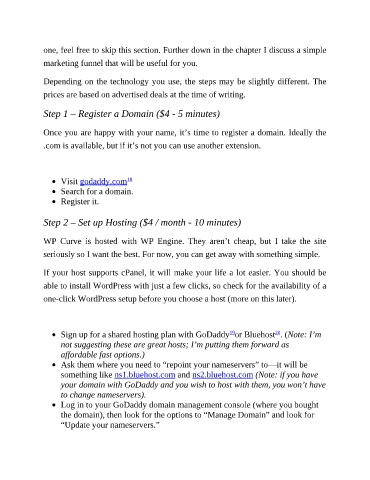Page 71 - The 7 Day Startup: You Don’t Learn Until You Launch - PDFDrive.com
P. 71
one, feel free to skip this section. Further down in the chapter I discuss a simple
marketing funnel that will be useful for you.
Depending on the technology you use, the steps may be slightly different. The
prices are based on advertised deals at the time of writing.
Step 1 – Register a Domain ($4 - 5 minutes)
Once you are happy with your name, it’s time to register a domain. Ideally the
.com is available, but if it’s not you can use another extension.
Visit godaddy.com18
Search for a domain.
Register it.
Step 2 – Set up Hosting ($4 / month - 10 minutes)
WP Curve is hosted with WP Engine. They aren’t cheap, but I take the site
seriously so I want the best. For now, you can get away with something simple.
If your host supports cPanel, it will make your life a lot easier. You should be
able to install WordPress with just a few clicks, so check for the availability of a
one-click WordPress setup before you choose a host (more on this later).
Sign up for a shared hosting plan with GoDaddy19or Bluehost20. (Note: I’m
not suggesting these are great hosts; I’m putting them forward as
affordable fast options.)
Ask them where you need to “repoint your nameservers” to—it will be
something like ns1.bluehost.com and ns2.bluehost.com (Note: if you have
your domain with GoDaddy and you wish to host with them, you won’t have
to change nameservers).
Log in to your GoDaddy domain management console (where you bought
the domain), then look for the options to “Manage Domain” and look for
“Update your nameservers.”