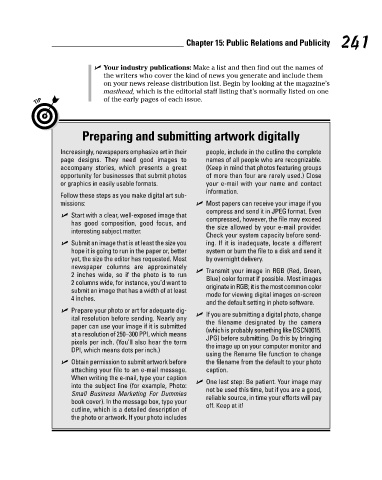Page 257 - Duct Tape Marketing
P. 257
241Chapter 15: Public Relations and Publicity
ߜ Your industry publications: Make a list and then find out the names of
the writers who cover the kind of news you generate and include them
on your news release distribution list. Begin by looking at the magazine’s
masthead, which is the editorial staff listing that’s normally listed on one
of the early pages of each issue.
Preparing and submitting artwork digitally
Increasingly, newspapers emphasize art in their people, include in the cutline the complete
page designs. They need good images to names of all people who are recognizable.
accompany stories, which presents a great (Keep in mind that photos featuring groups
opportunity for businesses that submit photos of more than four are rarely used.) Close
or graphics in easily usable formats. your e-mail with your name and contact
information.
Follow these steps as you make digital art sub-
missions: ߜ Most papers can receive your image if you
compress and send it in JPEG format. Even
ߜ Start with a clear, well-exposed image that compressed, however, the file may exceed
has good composition, good focus, and the size allowed by your e-mail provider.
interesting subject matter. Check your system capacity before send-
ing. If it is inadequate, locate a different
ߜ Submit an image that is at least the size you system or burn the file to a disk and send it
hope it is going to run in the paper or, better by overnight delivery.
yet, the size the editor has requested. Most
newspaper columns are approximately ߜ Transmit your image in RGB (Red, Green,
2 inches wide, so if the photo is to run Blue) color format if possible. Most images
2 columns wide, for instance, you’d want to originate in RGB; it is the most common color
submit an image that has a width of at least mode for viewing digital images on-screen
4 inches. and the default setting in photo software.
ߜ Prepare your photo or art for adequate dig- ߜ If you are submitting a digital photo, change
ital resolution before sending. Nearly any the filename designated by the camera
paper can use your image if it is submitted (which is probably something like DSCN0015.
at a resolution of 250–300 PPI, which means JPG) before submitting. Do this by bringing
pixels per inch. (You’ll also hear the term the image up on your computer monitor and
DPI, which means dots per inch.) using the Rename file function to change
the filename from the default to your photo
ߜ Obtain permission to submit artwork before caption.
attaching your file to an e-mail message.
When writing the e-mail, type your caption ߜ One last step: Be patient. Your image may
into the subject line (for example, Photo: not be used this time, but if you are a good,
Small Business Marketing For Dummies reliable source, in time your efforts will pay
book cover). In the message box, type your off. Keep at it!
cutline, which is a detailed description of
the photo or artwork. If your photo includes