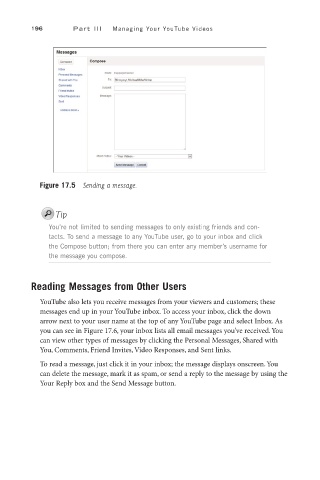Page 217 - SKU-000506274_TEXT.indd
P. 217
196 P a r t I I I Managing Your YouTube Videos
Figure 17.5 Sending a message.
Tip
You’re not limited to sending messages to only existing friends and con-
tacts. To send a message to any YouTube user, go to your inbox and click
the Compose button; from there you can enter any member’s username for
the message you compose.
Reading Messages from Other Users
YouTube also lets you receive messages from your viewers and customers; these
messages end up in your YouTube inbox. To access your inbox, click the down
arrow next to your user name at the top of any YouTube page and select Inbox. As
you can see in Figure 17.6, your inbox lists all email messages you’ve received. You
can view other types of messages by clicking the Personal Messages, Shared with
You, Comments, Friend Invites, Video Responses, and Sent links.
To read a message, just click it in your inbox; the message displays onscreen. You
can delete the message, mark it as spam, or send a reply to the message by using the
Your Reply box and the Send Message button.