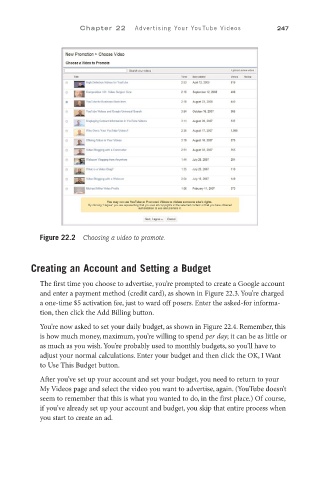Page 268 - SKU-000506274_TEXT.indd
P. 268
C h a p t e r 2 2 Advertising Your YouTube Videos 247
Figure 22.2 Choosing a video to promote.
Creating an Account and Setting a Budget
The first time you choose to advertise, you’re prompted to create a Google account
and enter a payment method (credit card), as shown in Figure 22.3. You’re charged
a one-time $5 activation fee, just to ward off posers. Enter the asked-for informa-
tion, then click the Add Billing button.
You’re now asked to set your daily budget, as shown in Figure 22.4. Remember, this
is how much money, maximum, you’re willing to spend per day; it can be as little or
as much as you wish. You’re probably used to monthly budgets, so you’ll have to
adjust your normal calculations. Enter your budget and then click the OK, I Want
to Use This Budget button.
After you’ve set up your account and set your budget, you need to return to your
My Videos page and select the video you want to advertise, again. (YouTube doesn’t
seem to remember that this is what you wanted to do, in the first place.) Of course,
if you’ve already set up your account and budget, you skip that entire process when
you start to create an ad.