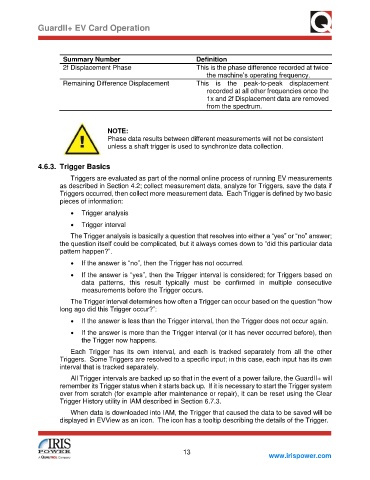Page 19 - GuardII+ Series 4208 Platform EV User Manual
P. 19
GuardII+ EV Card Operation
Summary Number Definition
2f Displacement Phase This is the phase difference recorded at twice
the machine’s operating frequency.
Remaining Difference Displacement This is the peak-to-peak displacement
recorded at all other frequencies once the
1x and 2f Displacement data are removed
from the spectrum.
NOTE:
Phase data results between different measurements will not be consistent
unless a shaft trigger is used to synchronize data collection.
4.6.3. Trigger Basics
Triggers are evaluated as part of the normal online process of running EV measurements
as described in Section 4.2; collect measurement data, analyze for Triggers, save the data if
Triggers occurred, then collect more measurement data. Each Trigger is defined by two basic
pieces of information:
• Trigger analysis
• Trigger interval
The Trigger analysis is basically a question that resolves into either a “yes” or “no” answer;
the question itself could be complicated, but it always comes down to “did this particular data
pattern happen?”.
• If the answer is “no”, then the Trigger has not occurred.
• If the answer is “yes”, then the Trigger interval is considered; for Triggers based on
data patterns, this result typically must be confirmed in multiple consecutive
measurements before the Trigger occurs.
The Trigger interval determines how often a Trigger can occur based on the question “how
long ago did this Trigger occur?”:
• If the answer is less than the Trigger interval, then the Trigger does not occur again.
• If the answer is more than the Trigger interval (or it has never occurred before), then
the Trigger now happens.
Each Trigger has its own interval, and each is tracked separately from all the other
Triggers. Some Triggers are resolved to a specific input; in this case, each input has its own
interval that is tracked separately.
All Trigger intervals are backed up so that in the event of a power failure, the GuardII+ will
remember its Trigger status when it starts back up. If it is necessary to start the Trigger system
over from scratch (for example after maintenance or repair), it can be reset using the Clear
Trigger History utility in IAM described in Section 6.7.3.
When data is downloaded into IAM, the Trigger that caused the data to be saved will be
displayed in EVView as an icon. The icon has a tooltip describing the details of the Trigger.
13
www.irispower.com