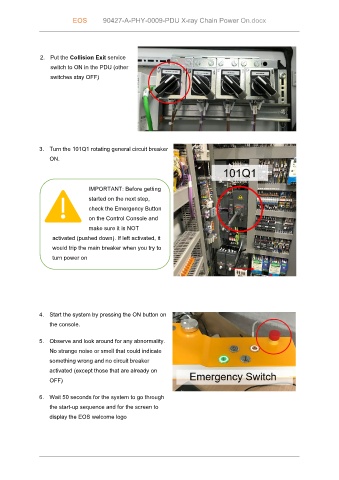Page 94 - type de document
P. 94
EOS 90427-A-PHY-0009-PDU X-ray Chain Power On.docx
2. Put the Collision Exit service
switch to ON in the PDU (other
switches stay OFF)
3. Turn the 101Q1 rotating general circuit breaker
ON.
IMPORTANT: Before getting
started on the next step,
check the Emergency Button
on the Control Console and
make sure it is NOT
activated (pushed down). If left activated, it
would trip the main breaker when you try to
turn power on
4. Start the system by pressing the ON button on
the console.
5. Observe and look around for any abnormality.
No strange noise or smell that could indicate
something wrong and no circuit breaker
activated (except those that are already on
OFF)
6. Wait 50 seconds for the system to go through
the start-up sequence and for the screen to
display the EOS welcome logo