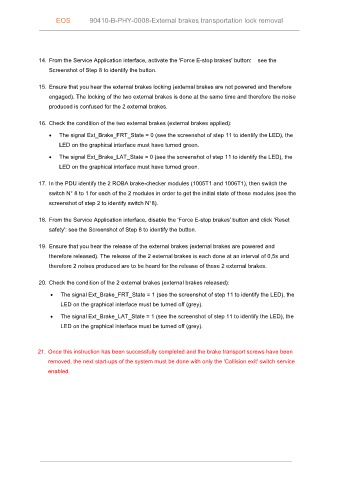Page 91 - type de document
P. 91
EOS 90410-B-PHY-0008-External brakes transportation lock removal
14. From the Service Application interface, activate the 'Force E-stop brakes' button: see the
Screenshot of Step 8 to identify the button.
15. Ensure that you hear the external brakes locking (external brakes are not powered and therefore
engaged). The locking of the two external brakes is done at the same time and therefore the noise
produced is confused for the 2 external brakes.
16. Check the condition of the two external brakes (external brakes applied):
• The signal Ext_Brake_FRT_State = 0 (see the screenshot of step 11 to identify the LED), the
LED on the graphical interface must have turned green.
• The signal Ext_Brake_LAT_State = 0 (see the screenshot of step 11 to identify the LED), the
LED on the graphical interface must have turned green.
17. In the PDU identify the 2 ROBA brake-checker modules (1005T1 and 1006T1), then switch the
switch N° 8 to 1 for each of the 2 modules in order to get the initial state of these modules (see the
screenshot of step 2 to identify switch N°8).
18. From the Service Application interface, disable the 'Force E-stop brakes' button and click 'Reset
safety': see the Screenshot of Step 8 to identify the button.
19. Ensure that you hear the release of the external brakes (external brakes are powered and
therefore released). The release of the 2 external brakes is each done at an interval of 0,5s and
therefore 2 noises produced are to be heard for the release of these 2 external brakes.
20. Check the condition of the 2 external brakes (external brakes released):
• The signal Ext_Brake_FRT_State = 1 (see the screenshot of step 11 to identify the LED), the
LED on the graphical interface must be turned off (grey).
• The signal Ext_Brake_LAT_State = 1 (see the screenshot of step 11 to identify the LED), the
LED on the graphical interface must be turned off (grey).
21. Once this instruction has been successfully completed and the brake transport screws have been
removed, the next start-ups of the system must be done with only the 'Collision exit' switch service
enabled.