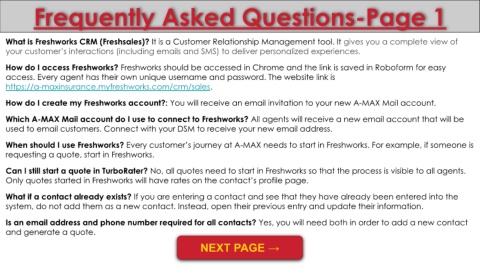Page 13 - Freshworks Expert Guide Book
P. 13
Frequently Asked Questions-Page 1
What is Freshworks CRM (Freshsales)? It is a Customer Relationship Management tool. It gives you a complete view of
your customer’s interactions (including emails and SMS) to deliver personalized experiences.
How do I access Freshworks? Freshworks should be accessed in Chrome and the link is saved in Roboform for easy
access. Every agent has their own unique username and password. The website link is
https://a-maxinsurance.myfreshworks.com/crm/sales.
How do I create my Freshworks account?: You will receive an email invitation to your new A-MAX Mail account.
Which A-MAX Mail account do I use to connect to Freshworks? All agents will receive a new email account that will be
used to email customers. Connect with your DSM to receive your new email address.
When should I use Freshworks? Every customer’s journey at A-MAX needs to start in Freshworks. For example, if someone is
requesting a quote, start in Freshworks.
Can I still start a quote in TurboRater? No, all quotes need to start in Freshworks so that the process is visible to all agents.
Only quotes started in Freshworks will have rates on the contact’s profile page.
What if a contact already exists? If you are entering a contact and see that they have already been entered into the
system, do not add them as a new contact. Instead, open their previous entry and update their information.
Is an email address and phone number required for all contacts? Yes, you will need both in order to add a new contact
and generate a quote.
NEXT PAGE →