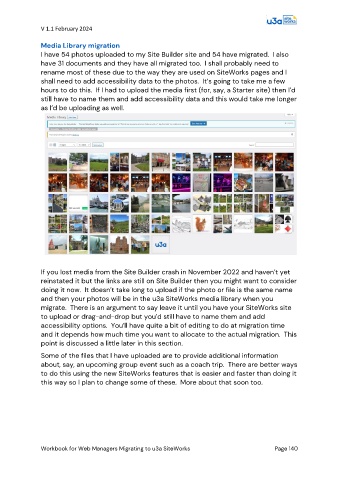Page 140 - PAM - PROOF
P. 140
V 1.1 February 2024
Media Library migration
I have 54 photos uploaded to my Site Builder site and 54 have migrated. I also
have 31 documents and they have all migrated too. I shall probably need to
rename most of these due to the way they are used on SiteWorks pages and I
shall need to add accessibility data to the photos. It’s going to take me a few
hours to do this. If I had to upload the media first (for, say, a Starter site) then I’d
still have to name them and add accessibility data and this would take me longer
as I’d be uploading as well.
If you lost media from the Site Builder crash in November 2022 and haven’t yet
reinstated it but the links are still on Site Builder then you might want to consider
doing it now. It doesn’t take long to upload if the photo or file is the same name
and then your photos will be in the u3a SiteWorks media library when you
migrate. There is an argument to say leave it until you have your SiteWorks site
to upload or drag-and-drop but you’d still have to name them and add
accessibility options. You’ll have quite a bit of editing to do at migration time
and it depends how much time you want to allocate to the actual migration. This
point is discussed a little later in this section.
Some of the files that I have uploaded are to provide additional information
about, say, an upcoming group event such as a coach trip. There are better ways
to do this using the new SiteWorks features that is easier and faster than doing it
this way so I plan to change some of these. More about that soon too.
Workbook for Web Managers Migrating to u3a SiteWorks Page 140