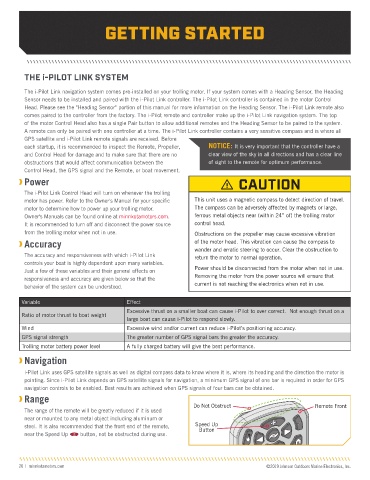Page 20 - i-Pilot Link Owner's Manual
P. 20
GeTTING sTaRTeD
THE i-PILOT LINK SYSTEM
The i-Pilot Link navigation system comes pre-installed on your trolling motor. If your system comes with a Heading Sensor, the Heading
Sensor needs to be installed and paired with the i-Pilot Link controller. The i-Pilot Link controller is contained in the motor Control
Head. Please see the "Heading Sensor" portion of this manual for more information on the Heading Sensor. The i-Pilot Link remote also
comes paired to the controller from the factory. The i-Pilot remote and controller make up the i-Pilot Link navigation system. The top
of the motor Control Head also has a single Pair button to allow additional remotes and the Heading Sensor to be paired to the system.
A remote can only be paired with one controller at a time. The i-Pilot Link controller contains a very sensitive compass and is where all
GPS satellite and i-Pilot Link remote signals are received. Before
each startup, it is recommended to inspect the Remote, Propeller, NOTICE: It is very important that the controller have a
and Control Head for damage and to make sure that there are no clear view of the sky in all directions and has a clear line
obstructions that would affect communication between the of sight to the remote for optimum performance.
Control Head, the GPS signal and the Remote, or boat movement.
Power CAUTION
The i-Pilot Link Control Head will turn on whenever the trolling
motor has power. Refer to the Owner's Manual for your specific This unit uses a magnetic compass to detect direction of travel.
motor to determine how to power up your trolling motor. The compass can be adversely affected by magnets or large,
Owner's Manuals can be found online at minnkotamotors.com. ferrous metal objects near (within 24” of) the trolling motor
It is recommended to turn off and disconnect the power source control head.
from the trolling motor when not in use. Obstructions on the propeller may cause excessive vibration
Accuracy of the motor head. This vibration can cause the compass to
wander and erratic steering to occur. Clear the obstruction to
The accuracy and responsiveness with which i-Pilot Link return the motor to normal operation.
controls your boat is highly dependent upon many variables.
Just a few of these variables and their general effects on Power should be disconnected from the motor when not in use.
responsiveness and accuracy are given below so that the Removing the motor from the power source will ensure that
behavior of the system can be understood. current is not reaching the electronics when not in use.
Variable Effect
Excessive thrust on a smaller boat can cause i-Pilot to over correct. Not enough thrust on a
Ratio of motor thrust to boat weight
large boat can cause i-Pilot to respond slowly.
Wind Excessive wind and/or current can reduce i-Pilot’s positioning accuracy.
GPS signal strength The greater number of GPS signal bars the greater the accuracy.
Trolling motor battery power level A fully charged battery will give the best performance.
Navigation
i-Pilot Link uses GPS satellite signals as well as digital compass data to know where it is, where its heading and the direction the motor is
pointing. Since i-Pilot Link depends on GPS satellite signals for navigation, a minimum GPS signal of one bar is required in order for GPS
navigation controls to be enabled. Best results are achieved when GPS signals of four bars can be obtained.
Range
Do Not Obstruct Remote Front
The range of the remote will be greatly reduced if it is used
near or mounted to any metal object including aluminum or
steel. It is also recommended that the front end of the remote, Speed Up
Button
near the Speed Up button, not be obstructed during use.
20 | minnkotamotors.com ©2019 Johnson Outdoors Marine Electronics, Inc.