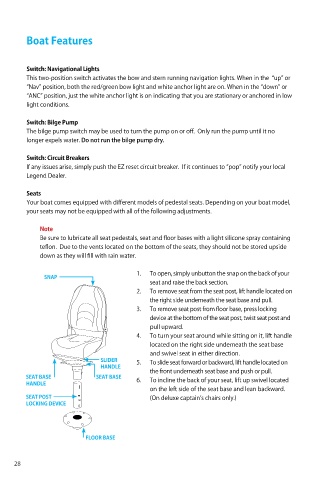Page 28 - Legend Owners Manual
P. 28
Boat Features
Switch: Navigational Lights
This two-position switch activates the bow and stern running navigation lights. When in the “up” or
“Nav” position, both the red/green bow light and white anchor light are on. When in the “down” or
“ANC” position, just the white anchor light is on indicating that you are stationary or anchored in low
light conditions.
Switch: Bilge Pump
The bilge pump switch may be used to turn the pump on or off. Only run the pump until it no
longer expels water. Do not run the bilge pump dry.
Switch: Circuit Breakers
If any issues arise, simply push the EZ reset circuit breaker. If it continues to “pop” notify your local
Legend Dealer.
Seats
Your boat comes equipped with different models of pedestal seats. Depending on your boat model,
your seats may not be equipped with all of the following adjustments.
Note
Be sure to lubricate all seat pedestals, seat and floor bases with a light silicone spray containing
teflon. Due to the vents located on the bottom of the seats, they should not be stored upside
down as they will fill with rain water.
1. To open, simply unbutton the snap on the back of your
SNAP
seat and raise the back section.
2. To remove seat from the seat post, lift handle located on
the right side underneath the seat base and pull.
3. To remove seat post from floor base, press locking
device at the bottom of the seat post, twist seat post and
pull upward.
4. To turn your seat around while sitting on it, lift handle
located on the right side underneath the seat base
and swivel seat in either direction.
SLIDER 5. To slide seat forward or backward, lift handle located on
HANDLE
the front underneath seat base and push or pull.
SEAT BASE SEAT BASE
HANDLE 6. To incline the back of your seat, lift up swivel located
on the left side of the seat base and lean backward.
SEAT POST (On deluxe captain’s chairs only.)
LOCKING DEVICE
FLOOR BASE
28