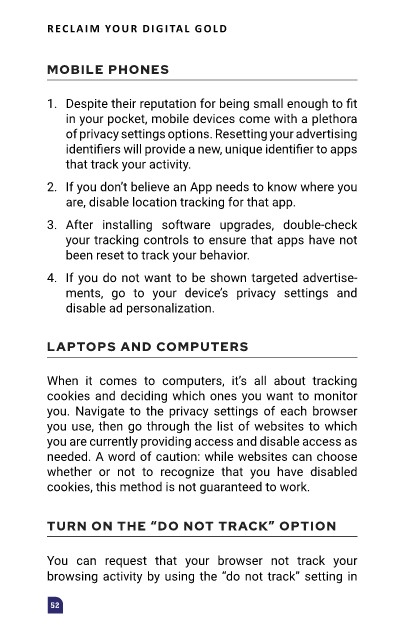Page 72 - Reclaim YOUR DIGITAL GOLD (without audio)
P. 72
RECLAIM YOUR DIGITAL GOLD
MOBILE PHONES
1. Despite their reputation for being small enough to fit
in your pocket, mobile devices come with a plethora
of privacy settings options. Resetting your advertising
identifiers will provide a new, unique identifier to apps
that track your activity.
2. If you don’t believe an App needs to know where you
are, disable location tracking for that app.
3. After installing software upgrades, double-check
your tracking controls to ensure that apps have not
been reset to track your behavior.
4. If you do not want to be shown targeted advertise-
ments, go to your device’s privacy settings and
disable ad personalization.
LAPTOPS AND COMPUTERS
When it comes to computers, it’s all about tracking
cookies and deciding which ones you want to monitor
you. Navigate to the privacy settings of each browser
you use, then go through the list of websites to which
you are currently providing access and disable access as
needed. A word of caution: while websites can choose
whether or not to recognize that you have disabled
cookies, this method is not guaranteed to work.
TURN ON THE “DO NOT TRACK” OPTION
You can request that your browser not track your
browsing activity by using the “do not track” setting in
52