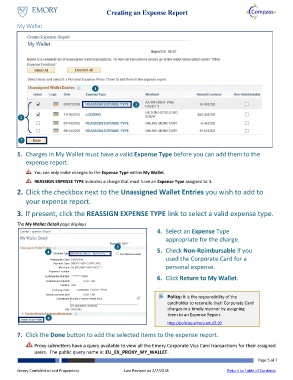Page 5 - How do I Create an Expens Report?
P. 5
Creating an Expense Report
My Wallet
1
3
2
7
1. Charges in My Wallet must have a valid Expense Type before you can add them to the
expense report.
You can only make changes to the Expense Type within My Wallet.
REASSIGN EXPENSE TYPE indicates a charge that must have an Expense Type assigned to it.
2. Click the checkbox next to the Unassigned Wallet Entries you wish to add to
your expense report.
3. If present, click the REASSIGN EXPENSE TYPE link to select a valid expense type.
The My Wallet Detail page displays
4. Select an Expense Type
appropriate for the charge.
5
4 5. Check Non-Reimbursable if you
a
used the Corporate Card for a
personal expense.
6. Click Return to My Wallet.
Policy: It is the responsibility of the
cardholder to reconcile their Corporate Card
charges in a timely manner by assigning
them to an Expense Report.
6
http://policies.emory.edu/2.93
7. Click the Done button to add the selected items to the expense report.
Proxy submitters have a query available to view all the Emory Corporate Visa Card transactions for their assigned
users. The public query name is: EU_EX_PROXY_MY_WALLET.
Page 5 of 7
Emory Confidential and Proprietary Last Revised on 2/7/2018 Return to Table of Contents