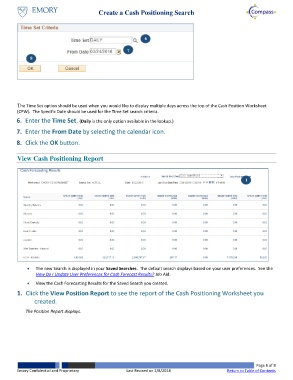Page 6 - How do I Create a Search for Cash Positioning Worksheets
P. 6
Create a Cash Positioning Search
6
7
8
The Time Set option should be used when you would like to display multiple days across the top of the Cash Position Worksheet
(CPW). The Specific Date should be used for the Time Set search criteria.
6. Enter the Time Set. (Daily is the only option available in the lookup.)
7. Enter the From Date by selecting the calendar icon.
8. Click the OK button.
View Cash Positioning Report
1 1
The new Search is displayed in your Saved Searches. The default search displays based on your user preferences. See the
How Do I Update User Preferences for Cash Forecast Results? Job Aid.
View the Cash Forecasting Results for the Saved Search you created.
1. Click the View Position Report to see the report of the Cash Positioning Worksheet you
created.
The Position Report displays.
Page 6 of 8
Emory Confidential and Proprietary Last Revised on 2/8/2018 Return to Table of Contents