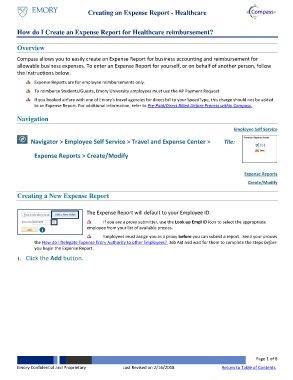Page 1 - How do I Create an Expense Report HealthCare?
P. 1
Creating an Expense Report - Healthcare
How do I Create an Expense Report for Healthcare reimbursement?
Overview
Compass allows you to easily create an Expense Report for business accounting and reimbursement for
allowable business expenses. To enter an Expense Report for yourself, or on behalf of another person, follow
the instructions below.
Expense Reports are for employee reimbursements only.
To reimburse Students/Guests, Emory University employees must use the AP Payment Request.
If you booked airfare with one of Emory's travel agencies for direct bill to your SpeedType, this charge should not be added
to an Expense Report. For additional information, refer to Pre-Paid/Direct Billed Airfare Process within Compass.
Navigation
Employee Self Service
Navigator > Employee Self Service > Travel and Expense Center > Tile:
Expense Reports > Create/Modify
Expense Reports
Create/Modify
Creating a New Expense Report
The Expense Report will default to your Employee ID.
If you are a proxy submitter, use the Look up Empl ID icon to select the appropriate
1 employee from your list of available proxies.
Employees must assign you as a proxy before you can submit a report. Send your proxies
the How do I Delegate Expense Entry Authority to other Employees? Job Aid and wait for them to complete the steps before
you begin the Expense Report.
1. Click the Add button.
Page 1 of 8
Emory Confidential and Proprietary Last Revised on 2/16/2018 Return to Table of Contents