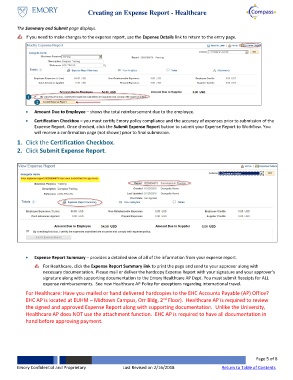Page 5 - How do I Create an Expense Report HealthCare?
P. 5
Creating an Expense Report - Healthcare
The Summary and Submit page displays.
If you need to make changes to the expense report, use the Expense Details link to return to the entry page.
1
2
Amount Due to Employee – shows the total reimbursement due to the employee.
Certification Checkbox – you must certify Emory policy compliance and the accuracy of expenses prior to submission of the
Expense Report. Once checked, click the Submit Expense Report button to submit your Expense Report to Workflow. You
will receive a confirmation page (not shown) prior to final submission.
1. Click the Certification Checkbox.
2. Click Submit Expense Report.
Expense Report Summary – provides a detailed view of all of the information from your expense report.
For Healthcare, click the Expense Report Summary link to print the page and send to your approver along with
necessary documentation. Please mail or deliver the hardcopy Expense Report with your signature and your approver’s
signature along with supporting documentation to the Emory Healthcare AP Dept. You must submit Receipts for ALL
expense reimbursements. See new Healthcare AP Policy for exceptions regarding international travel.
For Healthcare: Have you mailed or hand delivered hardcopies to the EHC Accounts Payable (AP) Office?
nd
EHC AP is located at EUHM – Midtown Campus, Orr Bldg, 2 Floor). Healthcare AP is required to review
the signed and approved Expense Report along with supporting documentation. Unlike the University,
Healthcare AP does NOT use the attachment function. EHC AP is required to have all documentation in
hand before approving payment.
Page 5 of 8
Emory Confidential and Proprietary Last Revised on 2/16/2018 Return to Table of Contents