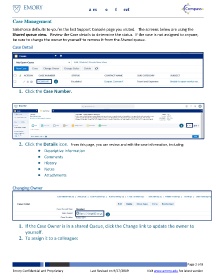Page 2 - How do I Manage Cases In SalesForce
P. 2
Salesforce Hot Sheet
Case Management
SalesForce defaults to you’re the last Support Console page you visited. The screens below are using the
Shared queue view. Review the Case details to determine the status. If the case is not assigned to anyone,
be sure to change the owner to yourself to remove it from the Shared queue.
Case Detail
1
1. Click the Case Number.
2
2. Click the Details icon. From this page, you can review and edit the case information, including:
• Descriptive Information
• Comments
• History
• Notes
• Attachments
Changing Owner
3
1. If the Case Owner is in a shared Queue, click the Change link to update the owner to
yourself.
2. To assign it to a colleague:
Page 2 of 8
Emory Confidential and Proprietary Last Revised on 9/27/2019 Visit www.emory.edu for latest version