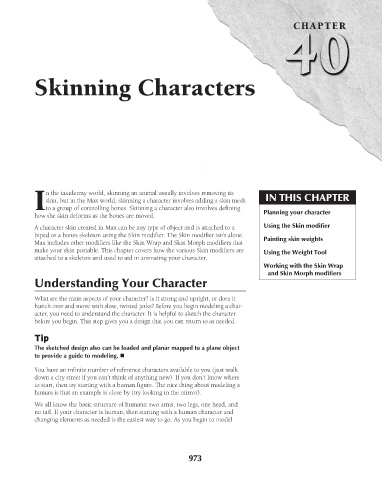Page 1021 - Kitab3DsMax
P. 1021
Skinning Characters
n the taxidermy world, skinning an animal usually involves removing its CHAPTER
skin, but in the Max world, skinning a character involves adding a skin mesh IN THIS CHAPTER
Ito a group of controlling bones. Skinning a character also involves defining
how the skin deforms as the bones are moved. Planning your character
A character skin created in Max can be any type of object and is attached to a Using the Skin modifier
biped or a bones skeleton using the Skin modifier. The Skin modifier isn’t alone. Painting skin weights
Max includes other modifiers like the Skin Wrap and Skin Morph modifiers that
make your skin portable. This chapter covers how the various Skin modifiers are Using the Weight Tool
attached to a skeleton and used to aid in animating your character.
Working with the Skin Wrap
and Skin Morph modifiers
Understanding Your Character
What are the main aspects of your character? Is it strong and upright, or does it
hunch over and move with slow, twisted jerks? Before you begin modeling a char-
acter, you need to understand the character. It is helpful to sketch the character
before you begin. This step gives you a design that you can return to as needed.
Tip
The sketched design also can be loaded and planar mapped to a plane object
to provide a guide to modeling. n
You have an infinite number of reference characters available to you (just walk
down a city street if you can’t think of anything new). If you don’t know where
to start, then try starting with a human figure. The nice thing about modeling a
human is that an example is close by (try looking in the mirror).
We all know the basic structure of humans: two arms, two legs, one head, and
no tail. If your character is human, then starting with a human character and
changing elements as needed is the easiest way to go. As you begin to model
973