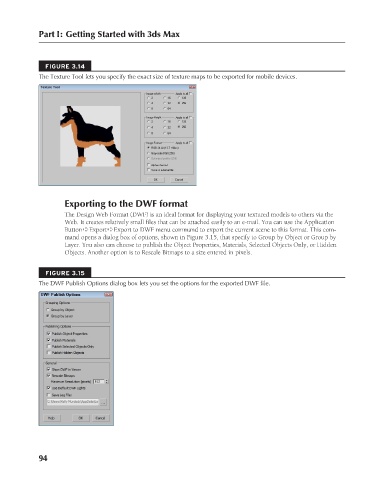Page 142 - Kitab3DsMax
P. 142
Part I: Getting Started with 3ds Max
FIGURE 3.14
The Texture Tool lets you specify the exact size of texture maps to be exported for mobile devices.
Exporting to the DWF format
The Design Web Format (DWF) is an ideal format for displaying your textured models to others via the
Web. It creates relatively small files that can be attached easily to an e-mail. You can use the Application
Button ➪ Export ➪ Export to DWF menu command to export the current scene to this format. This com-
mand opens a dialog box of options, shown in Figure 3.15, that specify to Group by Object or Group by
Layer. You also can choose to publish the Object Properties, Materials, Selected Objects Only, or Hidden
Objects. Another option is to Rescale Bitmaps to a size entered in pixels.
FIGURE 3.15
The DWF Publish Options dialog box lets you set the options for the exported DWF file.
94
6/30/10 3:34 PM
08_617779-ch03.indd 94 6/30/10 3:34 PM
08_617779-ch03.indd 94