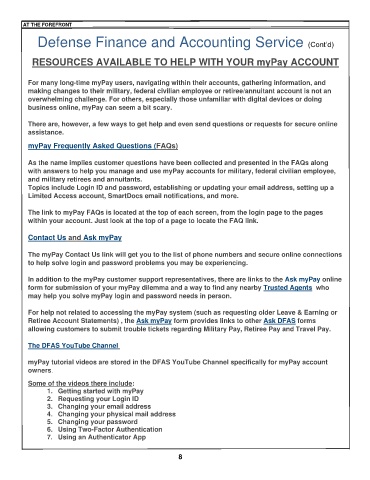Page 10 - FCA Diamond Point March 25 smg v4 (20 Mar 25)
P. 10
AT THE FOREFRONT
Defense Finance and Accounting Service (Cont’d)
RESOURCES AVAILABLE TO HELP WITH YOUR myPay ACCOUNT
For many long-time myPay users, navigating within their accounts, gathering information, and
making changes to their military, federal civilian employee or retiree/annuitant account is not an
overwhelming challenge. For others, especially those unfamiliar with digital devices or doing
business online, myPay can seem a bit scary.
There are, however, a few ways to get help and even send questions or requests for secure online
assistance.
myPay Frequently Asked Questions (FAQs)
As the name implies customer questions have been collected and presented in the FAQs along
with answers to help you manage and use myPay accounts for military, federal civilian employee,
and military retirees and annuitants.
Topics include Login ID and password, establishing or updating your email address, setting up a
Limited Access account, SmartDocs email notifications, and more.
The link to myPay FAQs is located at the top of each screen, from the login page to the pages
within your account. Just look at the top of a page to locate the FAQ link.
Contact Us and Ask myPay
The myPay Contact Us link will get you to the list of phone numbers and secure online connections
to help solve login and password problems you may be experiencing.
In addition to the myPay customer support representatives, there are links to the Ask myPay online
form for submission of your myPay dilemma and a way to find any nearby Trusted Agents who
may help you solve myPay login and password needs in person.
For help not related to accessing the myPay system (such as requesting older Leave & Earning or
Retiree Account Statements) , the Ask myPay form provides links to other Ask DFAS forms
allowing customers to submit trouble tickets regarding Military Pay, Retiree Pay and Travel Pay.
The DFAS YouTube Channel
myPay tutorial videos are stored in the DFAS YouTube Channel specifically for myPay account
owners.
Some of the videos there include:
1. Getting started with myPay
2. Requesting your Login ID
3. Changing your email address
4. Changing your physical mail address
5. Changing your password
6. Using Two-Factor Authentication
7. Using an Authenticator App
8