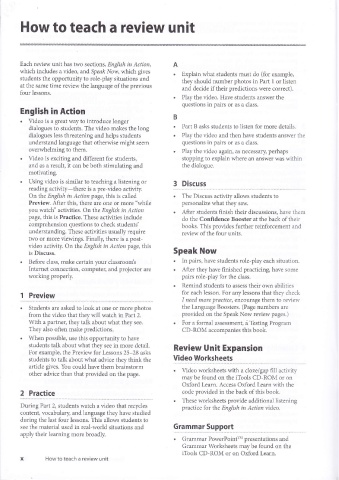Page 12 - Vargo Mari, Lieske Carmella. - Speak Now 4 Teacher's Book
P. 12
How to teach a review unit
Each review unit has two sections, English in Action, A
which includes a video, and Speak Now, which gives
a Explain what students must do (for example,
students the opportunity to role-play situations and
they should number photos in Part 1 or listen
at the same time review the language of the previous
and decide if their predictions were correct).
four lessons.
Play the video. Have students answer the
questions in pairs or as a class.
English in Action
B
Video is a great way to introduce longer
dialogues to students. The video makes the long a Part B asks students to listen for more details.
dialogues less threatening and helps students a Play the video and then have students answer the
understand language that otherwise might seem questions in pairs or as a class.
overwhelming to them. Play the video again, as necessary, perhaps
Video is exciting and different for students, stopping to explain where an answer was within
and as a result, it can be both stimulating and the dialogue.
motivating.
Using video is similar to teaching a listening or
3 Discuss
reading activity-there is a pre-video activity.
On the English in Action page, this is called The Discuss activity allows students to
Preview. After this, there are one or more "while personalize what they saw
you watcti' activities. On the English in Action After students finish their discussions, have them
page, this is Practice. These activities include
do the Confidence Booster at the back of their
comprehension questions to check students' books. This provides further reinforcement and
understanding. These activities usually require
review of the four units.
two or more viewings. Finally, there is a post-
video activity. On the English in Action page, this
is Discuss. Speak Now
Before class, make certain your classroom's a In pairs, have students role-play each situation.
Internet connection, computer, and projector are a After they have finished practicing, have some
working properly. pairs role-play for the class.
Remind students to assess their own abilities
for each lesson. For any lessons that they check
1 Preview
I need more practice, encourage them to review
Students are asked to look at one or more photos the Language Boosters. (Page numbers are
from the video that they will watch in Part 2. provided on the Speak Now review pages.)
With a partner, they talk about what they see. For a formal assessment, i Testing Program
They also often make predictions. CD-ROM accompanies this book.
When possible, use this opportunity to have
students talk about what they see in more detail.
Review Unit Expansion
For example, the Preview for Lessons 25-28 asks
studehts to talk about what advice they think the Video Worksheets
article gives. You could have them brainstorm
Video worksheets with a clozelgap fill activity
other advice than that provided on the page.
may be found on the iTools CD-ROM or on
Oxford Learn. Access Oxford Learn with the
2 Practice code provided in the back ofthis book.
These worksheets provide additional listening
During Part 2, students watch a video that recycles
practice for the English in Action video.
content, vocabulary, and language they have studied
during the last four lessons. This allows students to
see the material used in real-world situations and Grammar Support
apply their learning more broadly.
. Grammar PowerPointrM presentations and
Grammar Worksheets may be found on the
iTools CD-ROM or on Oxford Learn.
x How to teach a review unit