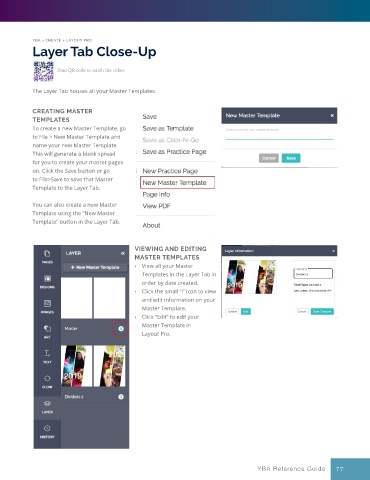Page 77 - YBA & Layout Pro_2021 Guide
P. 77
YBA > CREATE > LAYOUT PRO
Layer Tab Close-Up
Scan QR code to watch the video.
The Layer Tab houses all your Master Templates.
CREATING MASTER
TEMPLATES
To create a new Master Template, go
to File > New Master Template and
name your new Master Template.
This will generate a blank spread
for you to create your master pages
on. Click the Save button or go
to File>Save to save that Master
Template to the Layer Tab.
You can also create a new Master
Template using the “New Master
Template” button in the Layer Tab.
VIEWING AND EDITING
MASTER TEMPLATES
• View all your Master
Templates in the Layer Tab in
order by date created.
• Click the small “i” icon to view
and edit information on your
Master Template.
• Click “Edit” to edit your
Master Template in
Layout Pro.
YBA Reference Guide 77