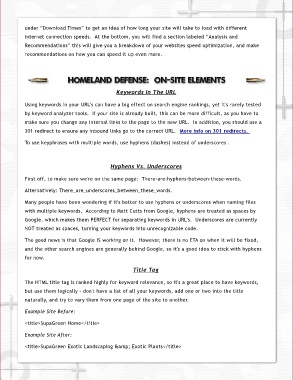Page 10 - Arsenal4
P. 10
under “Download Times” to get an idea of how long your site will take to load with different
internet connection speeds. At the bottom, you will find a section labeled “Analysis and
Recommendations” this will give you a breakdown of your websites speed optimization, and make
recommendations on how you can speed it up even more.
Keywords In The URL
Using keywords in your URL's can have a big effect on search engine rankings, yet it's rarely tested
by keyword analyzer tools. If your site is already built, this can be more difficult, as you have to
make sure you change any internal links to the page to the new URL. In addition, you should use a
301 redirect to ensure any inbound links go to the correct URL. More info on 301 redirects.
To use keyphrases with multiple words, use hyphens (dashes) instead of underscores .
Hyphens Vs. Underscores
First off, to make sure we're on the same page: There-are-hyphens-between-these-words.
Alternatively: There_are_underscores_between_these_words.
Many people have been wondering if it's better to use hyphens or underscores when naming files
with multiple keywords. According to Matt Cutts from Google, hyphens are treated as spaces by
Google, which makes them PERFECT for separating keywords in URL's. Underscores are currently
NOT treated as spaces, turning your keywords into unrecognizable code.
The good news is that Google IS working on it. However, there is no ETA on when it will be fixed,
and the other search engines are generally behind Google, so it's a good idea to stick with hyphens
for now.
Title Tag
The HTML title tag is ranked highly for keyword relevance, so it's a great place to have keywords,
but use them logically - don't have a list of all your keywords, add one or two into the title
naturally, and try to vary them from one page of the site to another.
Example Site Before:
<title>SupaGreen Home</title>
Example Site After:
<title>SupaGreen Exotic Landscaping & Exotic Plants</title>