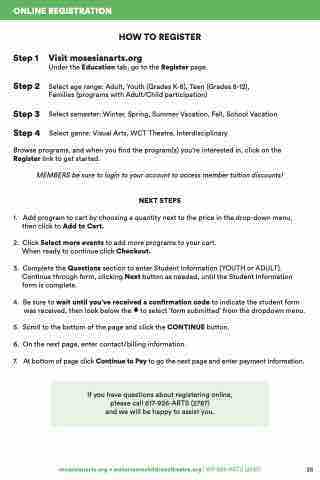Page 25 - Mosesian Center for the Arts Summer 2019
P. 25
ONLINE REGISTRATION
HOW TO REGISTER Visit mosesianarts.org
Under the Education tab, go to the Register page.
Select age range: Adult, Youth (Grades K-8), Teen (Grades 8-12),
Families (programs with Adult/Child participation)
Select semester: Winter, Spring, Summer Vacation, Fall, School Vacation
Select genre: Visual Arts, WCT Theatre, Interdisciplinary
Browse programs, and when you find the program(s) you’re interested in, click on the
Register link to get started.
MEMBERS be sure to login to your account to access member tuition discounts!
NEXT STEPS
1. Add program to cart by choosing a quantity next to the price in the drop-down menu, then click to Add to Cart.
2. Click Select more events to add more programs to your cart. When ready to continue click Checkout.
3. Complete the Questions section to enter Student Information (YOUTH or ADULT). Continue through form, clicking Next button as needed, until the Student Information form is complete.
4. Be sure to wait until you’ve received a confirmation code to indicate the student form was received, then look below the to select ‘form submitted’ from the dropdown menu.
5. Scroll to the bottom of the page and click the CONTINUE button.
6. On the next page, enter contact/billing information.
7. At bottom of page click Continue to Pay to go the next page and enter payment information.
Step 1 Step 2
Step 3 Step 4
If you have questions about registering online, please call 617-926-ARTS (2787)
and we will be happy to assist you.
mosesianarts.org • watertownchildrenstheatre.org | 617-926-ARTS (2787) 26