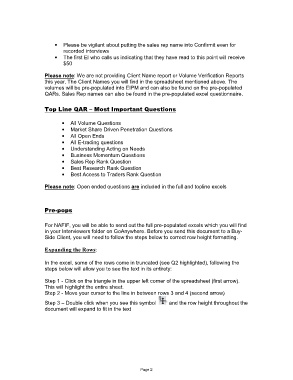Page 5 - NAFIF-2019-Facility-Reference-Guide
P. 5
· Please be vigilant about putting the sales rep name into Confirmit even for
recorded interviews
· The first EI who calls us indicating that they have read to this point will receive
$50
Please note: We are not providing Client Name report or Volume Verification Reports
this year. The Client Names you will find in the spreadsheet mentioned above. The
volumes will be pre-populated into EIPM and can also be found on the pre-populated
QARs. Sales Rep names can also be found in the pre-populated excel questionnaire.
Top Line QAR – Most Important Questions
· All Volume Questions
· Market Share Driven Penetration Questions
· All Open Ends
· All E-trading questions
· Understanding Acting on Needs
· Business Momentum Questions
· Sales Rep Rank Question
· Best Research Rank Question
· Best Access to Traders Rank Question
Please note: Open ended questions are included in the full and topline excels
Pre-pops
For NAFIF, you will be able to send out the full pre-populated excels which you will find
in your Interviewers folder on GoAnywhere. Before you send this document to a Buy-
Side Client, you will need to follow the steps below to correct row height formatting.
Expanding the Rows:
In the excel, some of the rows come in truncated (see Q2 highlighted), following the
steps below will allow you to see the text in its entirety:
Step 1 - Click on the triangle in the upper left corner of the spreadsheet (first arrow).
This will highlight the entire sheet.
Step 2 - Move your cursor to the line in between rows 3 and 4 (second arrow)
Step 3 – Double click when you see this symbol and the row height throughout the
document will expand to fit in the text
Page 2