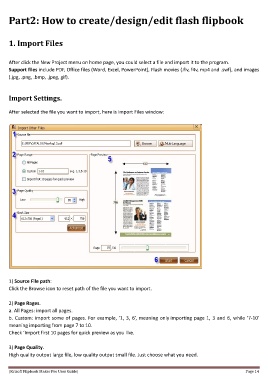Page 14 - Help
P. 14
Part2: How to create/design/edit flash flipbook
1. Import Files
After click the New Project menu on home page, you could select a file and import it to the program.
Support files include PDF, Office files (Word, Excel, PowerPoint), Flash movies (.flv, f4v, mp4 and .swf), and images
(.jpg, .png, .bmp, .jpeg, gif).
Import Settings.
After selected the file you want to import, here is Import Files window:
1) Source File path:
Click the Browse icon to reset path of the file you want to import.
2) Page Rages.
a. All Pages: import all pages.
b. Custom: import some of pages. For example, '1, 3, 6’, meaning only importing page 1, 3 and 6, while '7-10'
meaning importing from page 7 to 10.
Check ‘Import first 10 pages for quick preview as you like.
3) Page Quality.
High quality output large file, low quality output small file. Just choose what you need.
[Kvisoft Flipbook Maker Pro User Guide] Page 14