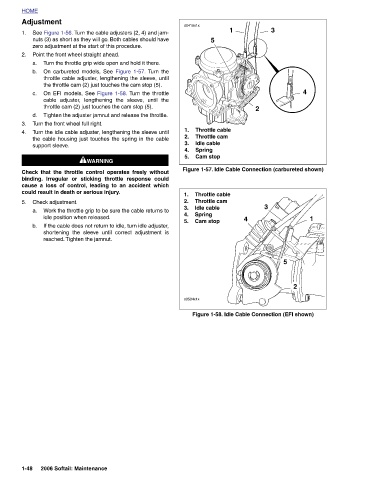Page 633 - 2006 HARLEY FLSTCI SERVICE MANUAL
P. 633
1
4
2
5
3
3
2 Figure 1-57. Idle Cable Connection (carbureted shown) Figure 1-58. Idle Cable Connection (EFI shown)
4
1
5 Throttle cable Throttle cam Idle cable Spring Cam stop Throttle cable Throttle cam Idle cable Spring Cam stop
d0418x1x 1. 2. 3. 4. 5. 1. 2. 3. 4. 5. s0504x1x
See Figure 1-56. Turn the cable adjusters (2, 4) and jam-
nuts (3) as short as they will go. Both cables should have
zero adjustment at the start of this procedure.
Point the front wheel straight ahead. Turn the throttle grip wide open and hold it there. On carbureted models, See Figure 1-57. Turn the throttle cable adjuster, lengthening the sleeve, until the throttle cam (2) just touches the cam stop (5). On EFI models, See Figure 1-58. Turn the throttle cable adjuster, lengthening the sleeve, until the throttle cam (2) just touches the cam stop (5). Tighten the adjuster jamnut and release the throttle. Turn the front wheel full right. Turn the idle cable adjuster, lengthening the sleeve until the cable housing just touches the spring in the cable 11WARNING 1WARNING Check that the throttle contr
Adjustment support sleeve. Check adjustment.
HOME 1. 2. a. b. c. d. 3. 4. 5. a. b. 1-48