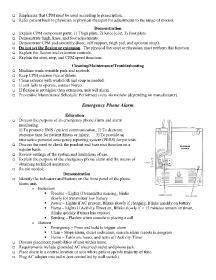Page 41 - Norco Patient Orientation Handbook e-book
P. 41
Emphasize that CPM must be used according to prescription.
Refer patient back to physician or physical therapist for adjustments to the range of motion.
Demonstration
Explain CPM component parts: 1) Thigh plate, 2) Knee joint, 3) Foot plate.
Demonstrate thigh, knee, and foot adjustments.
Demonstrate CPM pad assembly (boot, calf support, thigh pad, and optional strap).
Do not set the flexion or extension. The physical therapist or physician must perform this function.
Explain the flexion and extension controls.
Explain the start, stop, and CPM speed functions.
Cleaning/Maintenance/Troubleshooting
Machine wash reusable pads and reattach.
Keep CPM exterior free of debris.
Clean exterior with washcloth and soap as needed.
If unit fails to operate, contact Norco.
If flexion is set higher than extension, unit will alarm.
Preventive Maintenance Schedule: Performed every six months (depending on manufacturer).
Emergency Phone Alarm
Education
Discuss the purpose of an emergency phone alarm and alarm
monitoring:
1) To promote EMS / patient communication, 2) To decrease
response time for patient illness or injury, 3) To provide an
interactive personal emergency reporting system (PERS) for patients.
Discuss the need to check the pendant and base unit function on a
regular basis.
Review settings of the system and limitations of use.
Explain the purpose of the emergency phone alarm and the means of
obtaining technical assistance.
Rx not needed.
Demonstration
Identify the indicators and buttons on the front panel of the phone
alarm unit.
o Indicators
Trouble – Lights if transmitter missing, blinks
slowly for transmitter low battery
Power – Lights if AC present, Blinks slowly if charging, Blinks quickly on battery
Home – Lights if Activity Timer on, Blinks slowly if < 15 minutes remain on timer,
Blinks quickly if timer has expired
Sending – Flashes when console is placing a call
o Buttons
Emergency – Press and hold to trigger alarm
Clear – Stops alarm, clears indicators, cancels alarm reports in progress
Home – Turns on, resets, and turns off Activity Timer
Discuss placement possibilities of unit within home.
Requirements include grounded AC electrical outlet and phone jack.
Place alarm in a central location or area where patient spends majority of time.
Plug AC adapter into outlet (not controlled by wall switch).