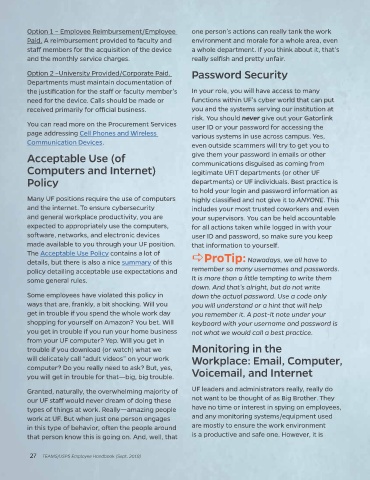Page 149 - Flipbook New Admin Staff
P. 149
Option 1 – Employee Reimbursement/Employee one person’s actions can really tank the work
Paid. A reimbursement provided to faculty and environment and morale for a whole area, even
staff members for the acquisition of the device a whole department. If you think about it, that’s
and the monthly service charges. really selfish and pretty unfair.
Option 2 –University Provided/Corporate Paid. Password Security
Departments must maintain documentation of
the justification for the staff or faculty member’s In your role, you will have access to many
need for the device. Calls should be made or functions within UF’s cyber world that can put
received primarily for official business. you and the systems serving our institution at
risk. You should never give out your Gatorlink
You can read more on the Procurement Services user ID or your password for accessing the
page addressing Cell Phones and Wireless various systems in use across campus. Yes,
Communication Devices. even outside scammers will try to get you to
Acceptable Use (of give them your password in emails or other
communications disguised as coming from
Computers and Internet) legitimate UFIT departments (or other UF
Policy departments) or UF individuals. Best practice is
to hold your login and password information as
Many UF positions require the use of computers highly classified and not give it to ANYONE. This
and the internet. To ensure cybersecurity includes your most trusted coworkers and even
and general workplace productivity, you are your supervisors. You can be held accountable
expected to appropriately use the computers, for all actions taken while logged in with your
software, networks, and electronic devices user ID and password, so make sure you keep
made available to you through your UF position. that information to yourself.
The Acceptable Use Policy contains a lot of
details, but there is also a nice summary of this aProTip: Nowadays, we all have to
policy detailing acceptable use expectations and remember so many usernames and passwords.
some general rules. It is more than a little tempting to write them
down. And that’s alright, but do not write
Some employees have violated this policy in down the actual password. Use a code only
ways that are, frankly, a bit shocking. Will you you will understand or a hint that will help
get in trouble if you spend the whole work day you remember it. A post-it note under your
shopping for yourself on Amazon? You bet. Will keyboard with your username and password is
you get in trouble if you run your home business not what we would call a best practice.
from your UF computer? Yep. Will you get in
trouble if you download (or watch) what we Monitoring in the
will delicately call “adult videos” on your work Workplace: Email, Computer,
computer? Do you really need to ask? But, yes, Voicemail, and Internet
you will get in trouble for that—big, big trouble.
Granted, naturally, the overwhelming majority of UF leaders and administrators really, really do
our UF staff would never dream of doing these not want to be thought of as Big Brother. They
types of things at work. Really—amazing people have no time or interest in spying on employees,
work at UF. But when just one person engages and any monitoring systems/equipment used
in this type of behavior, often the people around are mostly to ensure the work environment
that person know this is going on. And, well, that is a productive and safe one. However, it is
27 TEAMS/USPS Employee Handbook (Sept. 2018)