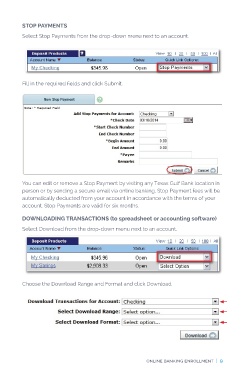Page 9 - TGB Mobile Online Banking Guide_final (2)_Neat
P. 9
STOP PAYMENTS
Select Stop Payments from the drop-down menu next to an account.
Fill in the required fields and click Submit.
You can edit or remove a Stop Payment by visiting any Texas Gulf Bank location in
person or by sending a secure email via online banking. Stop Payment fees will be
automatically deducted from your account in accordance with the terms of your
account. Stop Payments are valid for six months.
DOWNLOADING TRANSACTIONS (to spreadsheet or accounting software)
Select Download from the drop-down menu next to an account.
Choose the Download Range and Format and click Download.
online banking enrollment | 9