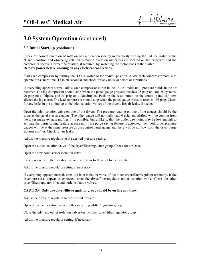Page 126 - Med Plaza and Cancer Center
P. 126
"Oil-Less” Medical Air Medical Systems
3.0 System Operation (continued)
3.2 Initial Start-up (continued)
Check for correct direction of rotation of each compressor by momentarily turning the H-O-A switch to the
“Hand” position and observing rotation. Rotation direction indicators are located on the beltguard and the
compressor sheave. Correct the rotation, if required, by switching the motor leads at the starter.
Remove power before working on any electrical connections.
Start each compressor by turning the H-O-A switch to the “Auto” position. Allow each compressor module to
operate for a short time (15 to 30 seconds) and check for any unusual noises or vibrations.
If everything appears normal, allow each compressor to run in the “Auto” mode until pressure builds in the air
receiver. The lag compressor should stop when the panel gauge pressure reaches 95 psig on Duplex systems,
90 psig on a Triplex, and 85 psig on a Quadruplex. Pushing the reset button on the control panel can now
silence the lag alarm. The lead compressor should stop when the panel gauge pressure reaches 105 psig. Check
for any leaks in the piping up to the inlet isolation valves of the dryers. Repair leaks, if needed.
Open the inlet isolation valve on one of the dryers. The pressure reading on one of the gauges should be the
same as the panel pressure gauge. The other gauge will normally read 0 psig, and airflow will be coming from
the dryer purge exhaust muffler. It is possible, but unlikely, that the outlet dew point may be low enough to
activate the purge saving feature at start-up. If the purge saving feature is activated, then both dryer pressure
gauges will be at the same pressure as the control panel gauge and there will be no flow from the dryer purge
exhaust muffler. Check for air leaks.
Adjust the pressure regulator to the desired pressure setting.
Open the outlet isolation valve of the dryer/filter/regulator group. Check for air leaks.
Open the dew point sensor isolation valve.
Slowly open the outlet isolation valve to allow air to flow out to the hospital.
Adjust the pressure regulator setting if necessary.
If everything appears normal, open the inlet isolation valve of the other dryer/filter/regulator assembly. If the
dryer pressures appear as expected, open the dryer/filter/regulator outlet isolation valve. Close the other
dryer/filter/regulator inlet and outlet isolation valves.
CAUTION: Only one dryer/filter/regulator group should be on line at a time.
Adjust the pressure regulator to the desired pressure.
Open the outlet isolation valve on this same dryer/filter/regulator group.
Close the inlet and outlet isolation valves on the other dryer/filter/regulator group.
Adjust the pressure regulator setting, if necessary.
3-4