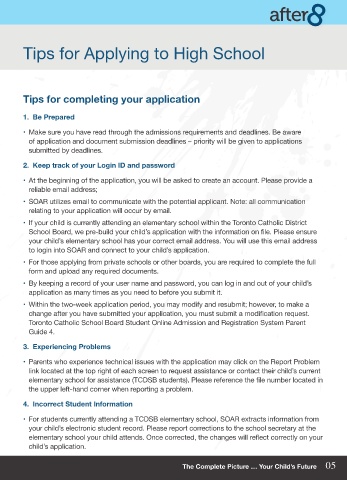Page 9 - 43319_TDCSB_#PL_TEXT#1-32_OCT19.2020_Neat
P. 9
after 8
after 8
after 8
Tips for Applying to High School
Tips for completing your application
1. Be Prepared
• Make sure you have read through the admissions requirements and deadlines. Be aware
of application and document submission deadlines – priority will be given to applications
submitted by deadlines.
2. Keep track of your Login ID and password
• At the beginning of the application, you will be asked to create an account. Please provide a
reliable email address;
• SOAR utilizes email to communicate with the potential applicant. Note: all communication
relating to your application will occur by email.
• If your child is currently attending an elementary school within the Toronto Catholic District
School Board, we pre-build your child’s application with the information on file. Please ensure
your child’s elementary school has your correct email address. You will use this email address
to login into SOAR and connect to your child’s application.
• For those applying from private schools or other boards, you are required to complete the full
form and upload any required documents.
• By keeping a record of your user name and password, you can log in and out of your child’s
application as many times as you need to before you submit it.
• Within the two-week application period, you may modify and resubmit; however, to make a
change after you have submitted your application, you must submit a modification request.
Toronto Catholic School Board Student Online Admission and Registration System Parent
Guide 4.
3. Experiencing Problems
• Parents who experience technical issues with the application may click on the Report Problem
link located at the top right of each screen to request assistance or contact their child’s current
elementary school for assistance (TCDSB students). Please reference the file number located in
the upper left-hand corner when reporting a problem.
4. Incorrect Student Information
• For students currently attending a TCDSB elementary school, SOAR extracts information from
your child’s electronic student record. Please report corrections to the school secretary at the
elementary school your child attends. Once corrected, the changes will reflect correctly on your
child’s application.
The Complete Picture … Your Child’s Future 05