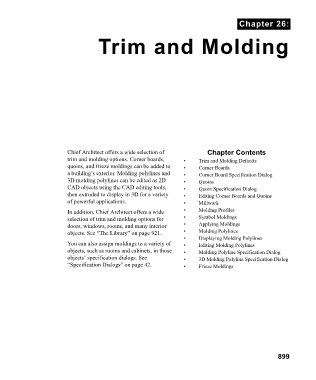Page 899 - Chief Architect Reference Manual
P. 899
Chapter 26:
Trim and Molding
Chief Architect offers a wide selection of Chapter Contents
trim and molding options. Corner boards, • Trim and Molding Defaults
quoins, and frieze moldings can be added to • Corner Boards
a building’s exterior. Molding polylines and • Corner Board Specification Dialog
3D molding polylines can be edited as 2D • Quoins
CAD objects using the CAD editing tools, • Quoin Specification Dialog
then extruded to display in 3D for a variety • Editing Corner Boards and Quoins
of powerful applications. • Millwork
In addition, Chief Architect offers a wide • Molding Profiles
selection of trim and molding options for • Symbol Moldings
doors, windows, rooms, and many interior • Applying Moldings
objects. See “The Library” on page 921. • Molding Polylines
• Displaying Molding Polylines
You can also assign moldings to a variety of • Editing Molding Polylines
objects, such as rooms and cabinets, in those • Molding Polyline Specification Dialog
objects’ specification dialogs. See • 3D Molding Polyline Specification Dialog
“Specification Dialogs” on page 42. • Frieze Moldings
899