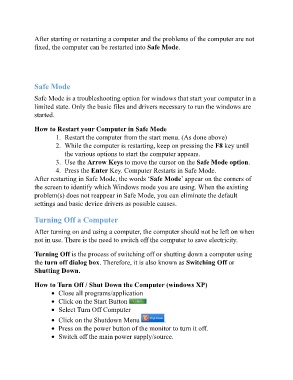Page 55 - ICT_for_JHS_Classical
P. 55
After starting or restarting a computer and the problems of the computer are not
fixed, the computer can be restarted into Safe Mode.
Safe Mode
Safe Mode is a troubleshooting option for windows that start your computer in a
limited state. Only the basic files and drivers necessary to run the windows are
started.
How to Restart your Computer in Safe Mode
1. Restart the computer from the start menu. (As done above)
2. While the computer is restarting, keep on pressing the F8 key until
the various options to start the computer appears.
3. Use the Arrow Keys to move the cursor on the Safe Mode option.
4. Press the Enter Key. Computer Restarts in Safe Mode.
After restarting in Safe Mode, the words ‘Safe Mode’ appear on the corners of
the screen to identify which Windows mode you are using. When the existing
problem(s) does not reappear in Safe Mode, you can eliminate the default
settings and basic device drivers as possible causes.
Turning Off a Computer
After turning on and using a computer, the computer should not be left on when
not in use. There is the need to switch off the computer to save electricity.
Turning Off is the process of switching off or shutting down a computer using
the turn off dialog box. Therefore, it is also known as Switching Off or
Shutting Down.
How to Turn Off / Shut Down the Computer (windows XP)
Close all programs/application
Click on the Start Button
Select Turn Off Computer
Click on the Shutdown Menu .
Press on the power button of the monitor to turn it off.
Switch off the main power supply/source.