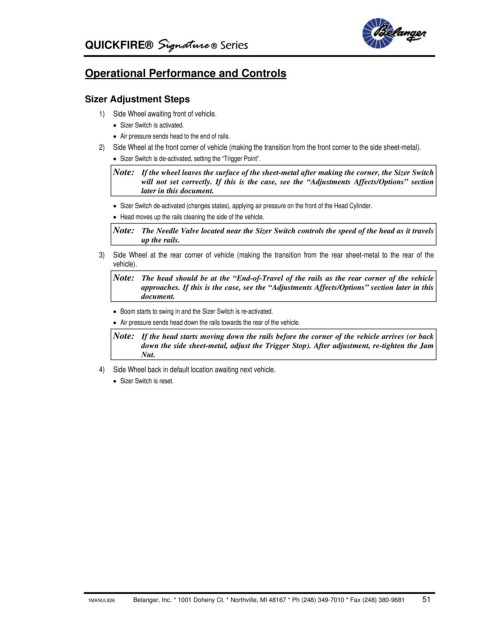Page 55 - QuickFire® Wrap Around Signature® Series
P. 55
QUICKFIRE® Signature ® Series
Operational Performance and Controls
Sizer Adjustment Steps
1) Side Wheel awaiting front of vehicle.
• Sizer Switch is activated.
• Air pressure sends head to the end of rails.
2) Side Wheel at the front corner of vehicle (making the transition from the front corner to the side sheet-metal).
• Sizer Switch is de-activated, setting the “Trigger Point”.
Note: If the wheel leaves the surface of the sheet-metal after making the corner, the Sizer Switch
will not set correctly. If this is the case, see the “Adjustments Affects/Options” section
later in this document.
• Sizer Switch de-activated (changes states), applying air pressure on the front of the Head Cylinder.
• Head moves up the rails cleaning the side of the vehicle.
Note: The Needle Valve located near the Sizer Switch controls the speed of the head as it travels
up the rails.
3) Side Wheel at the rear corner of vehicle (making the transition from the rear sheet-metal to the rear of the
vehicle).
Note: The head should be at the “End-of-Travel of the rails as the rear corner of the vehicle
approaches. If this is the case, see the “Adjustments Affects/Options” section later in this
document.
• Boom starts to swing in and the Sizer Switch is re-activated.
• Air pressure sends head down the rails towards the rear of the vehicle.
Note: If the head starts moving down the rails before the corner of the vehicle arrives (or back
down the side sheet-metal, adjust the Trigger Stop). After adjustment, re-tighten the Jam
Nut.
4) Side Wheel back in default location awaiting next vehicle.
• Sizer Switch is reset.
1MANUL826 Belanger, Inc. * 1001 Doheny Ct. * Northville, MI 48167 * Ph (248) 349-7010 * Fax (248) 380-9681 51