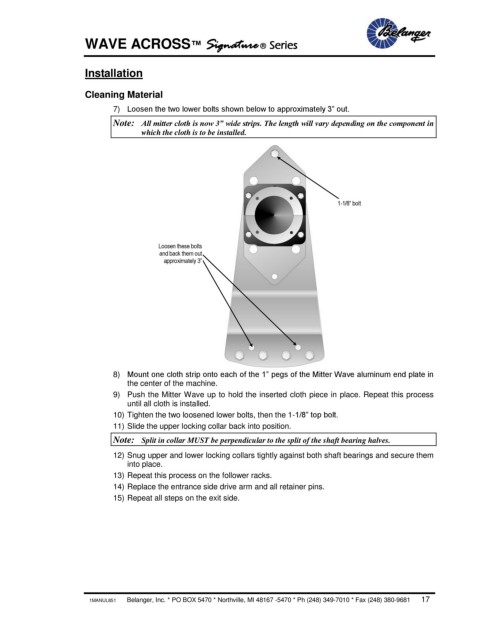Page 21 - Wave Across™ Signature® Series
P. 21
WAVE ACROSS™ Signature ® Series
Installation
Cleaning Material
7) Loosen the two lower bolts shown below to approximately 3” out.
Note: All mitter cloth is now 3” wide strips. The length will vary depending on the component in
which the cloth is to be installed.
1-1/8” bolt
Loosen these bolts
and back them out
approximately 3”
8) Mount one cloth strip onto each of the 1” pegs of the Mitter Wave aluminum end plate in
the center of the machine.
9) Push the Mitter Wave up to hold the inserted cloth piece in place. Repeat this process
until all cloth is installed.
10) Tighten the two loosened lower bolts, then the 1-1/8” top bolt.
11) Slide the upper locking collar back into position.
Note: Split in collar MUST be perpendicular to the split of the shaft bearing halves.
12) Snug upper and lower locking collars tightly against both shaft bearings and secure them
into place.
13) Repeat this process on the follower racks.
14) Replace the entrance side drive arm and all retainer pins.
15) Repeat all steps on the exit side.
1MANUL851 Belanger, Inc. * PO BOX 5470 * Northville, MI 48167 -5470 * Ph (248) 349-7010 * Fax (248) 380-9681 17