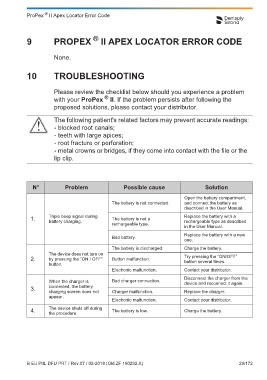Page 27 - 25270_1
P. 27
#25270-EYAL - 25270_pnim_eyal.1.1 | 1 - B | 18-05-15 | 13:28:55 | SR:-- | Black
25270-EYAL - 25270_pnim_eyal.1.1 | 1 - B | 18-05-15 | 13:28:55 | SR:-- | Yellow
25270-EYAL - 25270_pnim_eyal.1.1 | 1 - B | 18-05-15 | 13:28:55 | SR:-- | Magenta
#
®
Cleaning, Disinfection and sterilization ProPex II Apex Locator Error Code 25270-EYAL - 25270_pnim_eyal.1.1 | 1 - B | 18-05-15 | 13:28:55 | SR:-- | Cyan
®
N° Operation Operating mode Warning 9 PROPEX II APEX LOCATOR ERROR CODE
When choosing cleaning agents
and disinfectants, make sure None.
that:
- they are suitable for cleaning or
disinfecting instruments; 10 TROUBLESHOOTING
- you use a disinfectant with
proven efficacy (e.g. with VAH/
DGHM or FDA certification or Please review the checklist below should you experience a problem
CE mark) and that the
®
disinfectant is compatible with with your ProPex II. If the problem persists after following the
the cleaning agent; proposed solutions, please contact your distributor.
- the chemicals used are
compatible with the accessories.
The following patient's related factors may prevent accurate readings:
1. Place the pre-cleaned Combined cleaning/disinfection - blocked root canals;
accessories into the cleaning products should only be used if
bath for the prescribed contact the instruments are only slightly - teeth with large apices;
®
time (e.g. CIDEZYME , contaminated (no visible - root fracture or perforation;
contamination/remnants).
®
ENZOL Enzymatic Detergent Comply with the concentrations - metal crowns or bridges, if they come into contact with the file or the
Solutions, Johnson & Johnson and contact times specified by
Medical, 0.8% for 1 minute); the manufacturers of the lip clip.
make sure that the products are cleaning agents and
fully immersed (if necessary, use disinfectants, as well as their
a soft brush to carefully brush instructions regarding the
them down). intensity of subsequent rinsing.
3. Manual Cleaning 2. Remove the accessories from Use only freshly prepared N° Problem Possible cause Solution
the cleaning bath and rinse them solutions, water that is sterile or
off thoroughly at least three has a low microbe content (< Open the battery compartment,
times for a minute each time with 10 cfu/ml) and a low endotoxin The battery is not connected. and connect the battery as
sterile, deionized water. content (< 0.25 EU/ml, e.g. described in the User Manual.
purified water (PW/HPW)), and Triple beep signal during Replace the battery with a
3. Next, place the accessories in filtered, oil-free air for drying. 1. battery charging. The battery is not a rechargeable type as described
an ultrasonic bath with a rechargeable type. in the User Manual.
cleaning agent (e.g. Make sure that the accessories
®
®
CIDEZYME , ENZOL are not in direct contact with one Bad battery. Replace the battery with a new
Enzymatic Detergent Solutions, another. one.
Johnson & Johnson Medical, The battery is discharged. Charge the battery.
0.8% for 20 minutes). The hook mechanism has to be The device does not turn on
activated during the cleaning 2. by pressing the “ON / OFF” Button malfunction. Try pressing the “ON/OFF”
process, the rinsing process and button. button several times.
the ultrasonic bath cleaning Electronic malfunction. Contact your distributor.
(press several times the push
button) to allow the inner parts to Disconnect the charger from the
be cleaned more effectively. When the charger is Bad charger connection. device and reconnect it again.
3. connected, the battery
Make sure that the products are charging screen does not Charger malfunction. Replace the charger.
fully immersed (if necessary, use appear. Electronic malfunction. Contact your distributor.
a soft brush to carefully brush
them down). The device shuts off during
4. the procedure. The battery is low. Charge the battery.
No visible impurities should be
observed on the accessories
24/172 B EU PIIL DFU PRT / Rev.07 / 02-2018 (Old ZF 190292.X) B EU PIIL DFU PRT / Rev.07 / 02-2018 (Old ZF 190292.X) 29/172