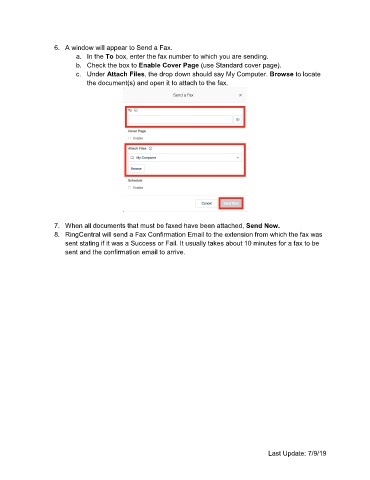Page 43 - R2P Front Desk Manual v1
P. 43
6. A window will appear to Send a Fax.
a. In the To box, enter the fax number to which you are sending.
b. Check the box to Enable Cover Page (use Standard cover page).
c. Under Attach Files, the drop down should say My Computer. Browse to locate
the document(s) and open it to attach to the fax.
7. When all documents that must be faxed have been attached, Send Now.
8. RingCentral will send a Fax Confirmation Email to the extension from which the fax was
sent stating if it was a Success or Fail. It usually takes about 10 minutes for a fax to be
sent and the confirmation email to arrive.
Last Update: 7/9/19