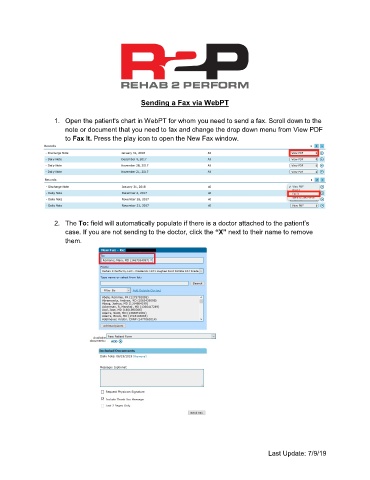Page 39 - R2P Front Desk Manual v1
P. 39
Sending a Fax via WebPT
1. Open the patient's chart in WebPT for whom you need to send a fax. Scroll down to the
note or document that you need to fax and change the drop down menu from View PDF
to Fax It. Press the play icon to open the New Fax window.
2. The To: field will automatically populate if there is a doctor attached to the patient’s
case. If you are not sending to the doctor, click the “X” next to their name to remove
them.
Last Update: 7/9/19