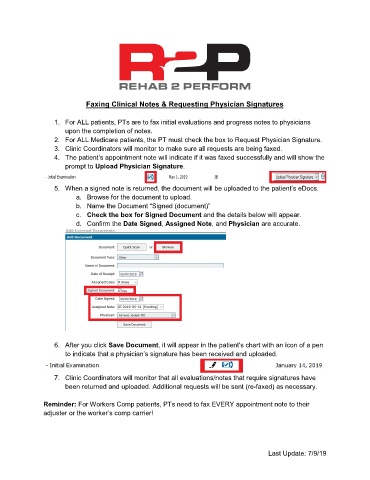Page 37 - R2P Front Desk Manual v1
P. 37
Faxing Clinical Notes & Requesting Physician Signatures
1. For ALL patients, PTs are to fax initial evaluations and progress notes to physicians
upon the completion of notes.
2. For ALL Medicare patients, the PT must check the box to Request Physician Signature.
3. Clinic Coordinators will monitor to make sure all requests are being faxed.
4. The patient’s appointment note will indicate if it was faxed successfully and will show the
prompt to Upload Physician Signature.
5. When a signed note is returned, the document will be uploaded to the patient’s eDocs.
a. Browse for the document to upload.
b. Name the Document “Signed (document)”
c. Check the box for Signed Document and the details below will appear.
d. Confirm the Date Signed, Assigned Note, and Physician are accurate.
6. After you click Save Document, it will appear in the patient’s chart with an icon of a pen
to indicate that a physician’s signature has been received and uploaded.
7. Clinic Coordinators will monitor that all evaluations/notes that require signatures have
been returned and uploaded. Additional requests will be sent (re-faxed) as necessary.
Reminder: For Workers Comp patients, PTs need to fax EVERY appointment note to their
adjuster or the worker’s comp carrier!
Last Update: 7/9/19