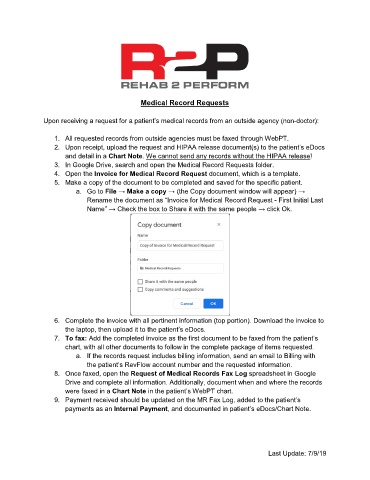Page 38 - R2P Front Desk Manual v1
P. 38
Medical Record Requests
Upon receiving a request for a patient’s medical records from an outside agency (non-doctor):
1. All requested records from outside agencies must be faxed through WebPT.
2. Upon receipt, upload the request and HIPAA release document(s) to the patient’s eDocs
and detail in a Chart Note. We cannot send any records without the HIPAA release!
3. In Google Drive, search and open the Medical Record Requests folder.
4. Open the Invoice for Medical Record Request document, which is a template.
5. Make a copy of the document to be completed and saved for the specific patient.
a. Go to File → Make a copy → (the Copy document window will appear) →
Rename the document as “Invoice for Medical Record Request - First Initial Last
Name” → Check the box to Share it with the same people → click Ok.
6. Complete the invoice with all pertinent information (top portion). Download the invoice to
the laptop, then upload it to the patient’s eDocs.
7. To fax: Add the completed invoice as the first document to be faxed from the patient’s
chart, with all other documents to follow in the complete package of items requested.
a. If the records request includes billing information, send an email to Billing with
the patient’s RevFlow account number and the requested information.
8. Once faxed, open the Request of Medical Records Fax Log spreadsheet in Google
Drive and complete all information. Additionally, document when and where the records
were faxed in a Chart Note in the patient’s WebPT chart.
9. Payment received should be updated on the MR Fax Log, added to the patient’s
payments as an Internal Payment, and documented in patient’s eDocs/Chart Note.
Last Update: 7/9/19